AWESOME AUTOMATIONS - PART I
In today’s digital world data can be shared easily using tools that we have coined KSC “AIR” tested!
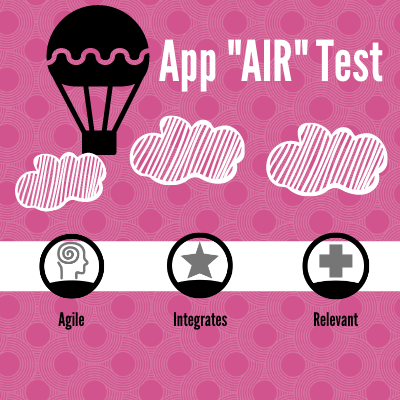
AGILE. INTEGRATES. RELEVANT.
Agile
It has to have a "Slack" like feel; where the UX is simple and easy to use.
Integrates
Plays nice with others. It has to hook into plug-n-play automation tools like MS Flow (now named Power Automate), Zapier, or even Integromat. Once you design the path; these tools will help bring your automation workflow to life.
Think WebEx! That was a great tool in its day, but Zoom and even GoToMeeting/Training integrate so much better. So, it takes the app out of the design when automating the complete workflow is the end game.
Relevant
The app has to meet the agile and integration requirements, but it also has to fit within the company ecosystem when possible. Apps outside the ecosystem are only used if they solve the automation workflow requirements.
We are mostly a Microsoft shop, but there are some cases where data can flow into Google Sheet much more easily than using Excel, Power BI, or Quick Base.
Microsoft's Power Automate is our 1st choice as our workflow automation application. But, there are some use cases where that is not possible. Recently, we designed a client reporting tool where we needed to create a Zendesk ticket for each workday, and the only tool that solved that issue was Zapier. When it works you go with it!
Where do you Start?

Automating workflows today is almost as easy as copy & paste. It all starts with the design, planning, and having an understanding of what tool will work best.
In Part II of this series, we will live deeper into the design component. Feel free to connect with us if you have any questions or want to learn more! 😎
LINKS:
Microsoft Power Automate ❤️
Don't let the name fool you. It is really easy to set up a simple workflow when you start with a template!
Zapier
Zapier makes you Happier!
Integromat
What's Kajabi? - The best-kept secret that Multifamily doesn't know about yet! Reach out today to find out more! 🙂
